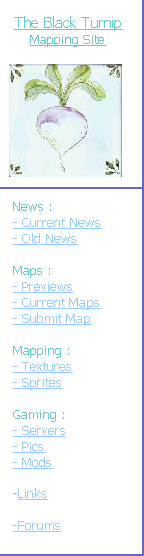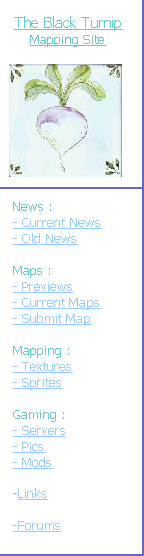|
THE ROOM - CONTINUED :
Now you have the Basics of THE ROOM completed, you can move on to more interesting stuff like monsters and guns - YEAH!!
Click on the 'ENTITY' icon (4th button down) and make sure you have selected 'info_player_start'. Then click somewhere inside your room and right-click 'CREATE OBJECT' Well done, you have now successfully made a starting point for the player, you can experiment now by putting different shit into your map by changing the entities and their values, but the main thing you need is a LIGHT, so select 'light' and put it in the middle of the room - you now have a light! You can mess around with what you put in the map, but in the example I have put in a 'monster_alien_grunt' and a 'weapon_crowbar' to kill him with.
|
|